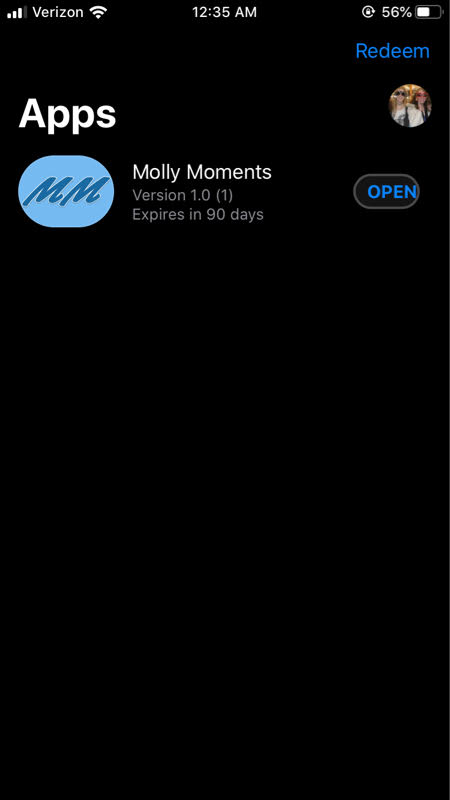Instructions
The Molly Moments Sticker Pack is currently in Beta and is only available to people that have access to the download link. It won't actually show up in the App store. Only people you share it with will have access to it!
There are a few simple steps to get Molly Moments on your iPhone or iPad.
Step 1: Click the download link. This will take you to a page to download TestFlight. TestFlight allows you to install Beta apps that aren't in the app store. While you're here, copy the unique code that you'll need to redeem in TestFlight.
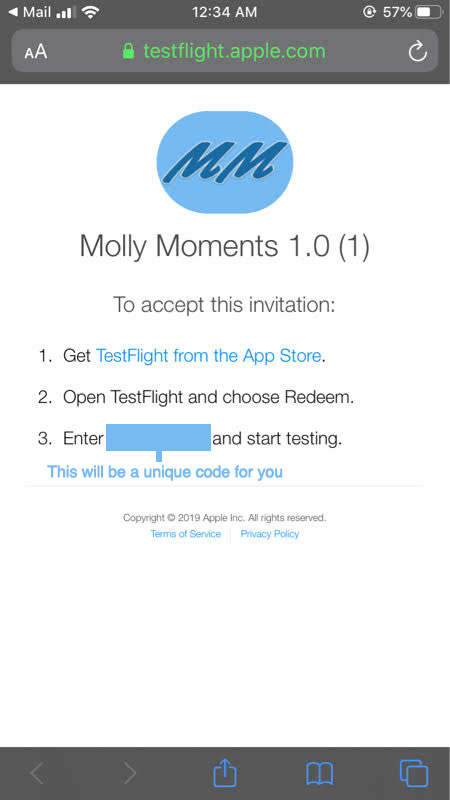
Step 2: Download the TestFlight app.
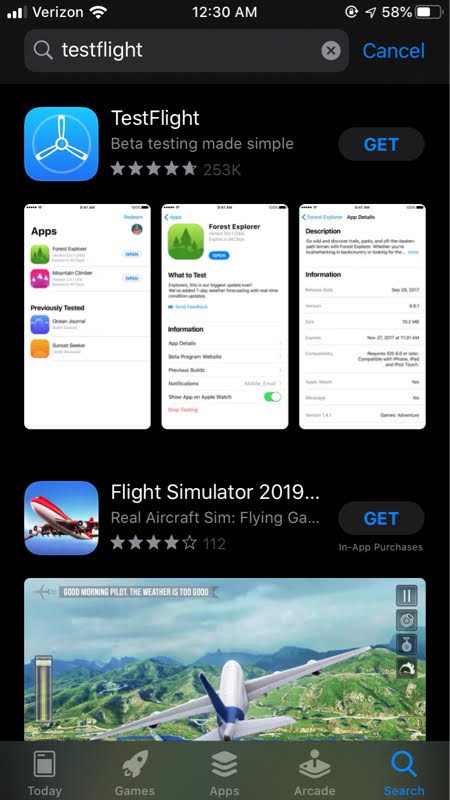
Step 3: Accept the Terms & Conditions for Test Flight
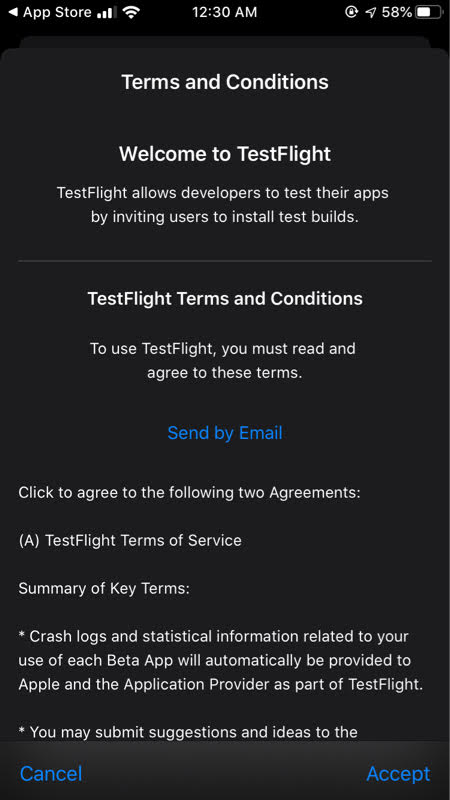
Step 4: Redeem the Molly Moments sticker app using the code you copied in Step 1. From there, click "Open" and you should be good to go!